
Share passwords securely - without compromise
SecureSafe Pass, Excel lists and insecure approvals are a thing of the past. Manage passwords centrally and share them with your team - role-based and encrypted.
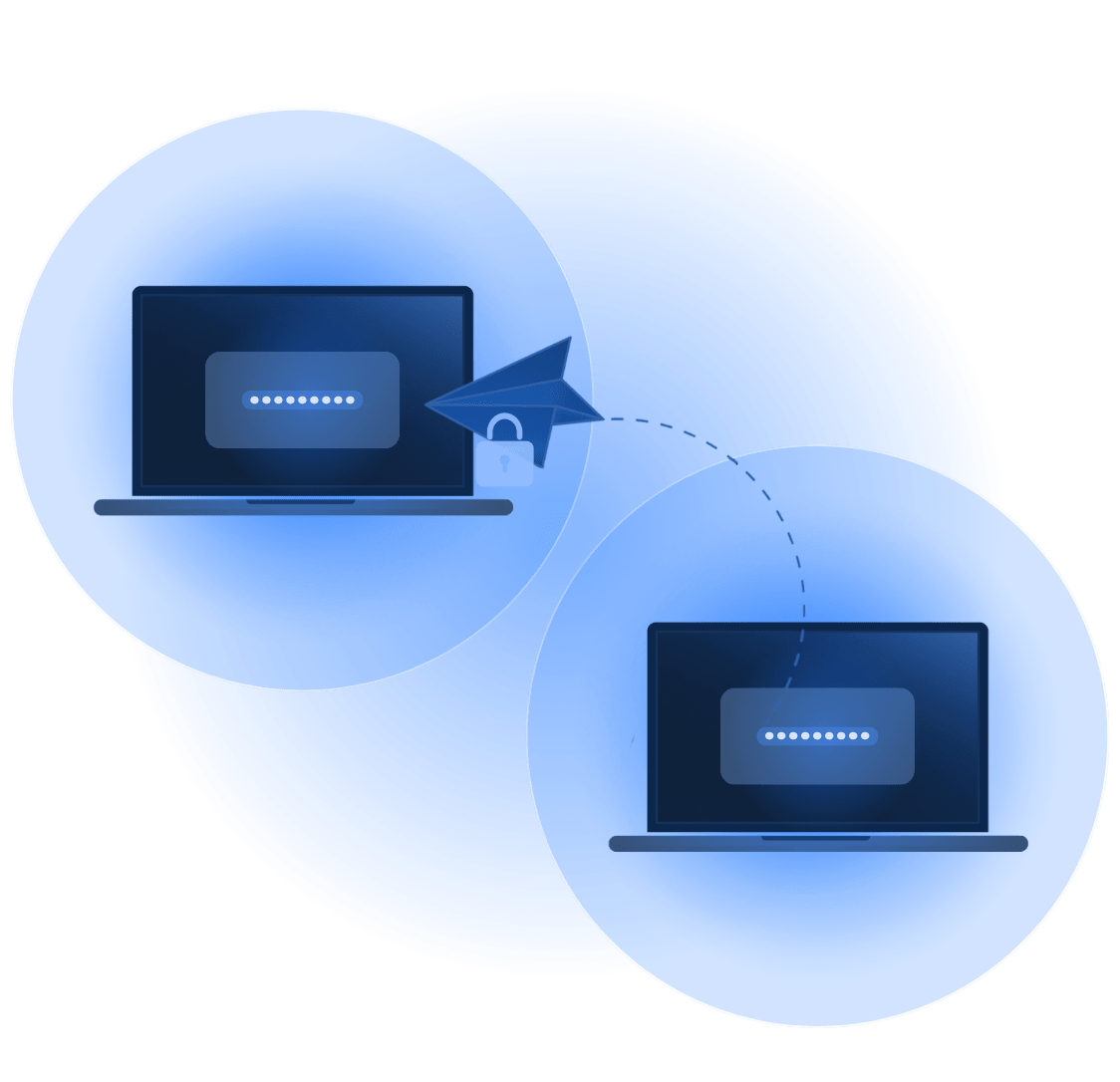
100+ organizations already rely on secure password management:



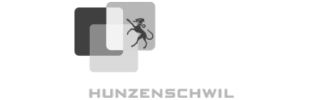






What sets SecureSafe Pass apart
How SecureSafe Pass protects your access data in everyday working life
Verabschieden Sie sich von langsamen, unsicheren Prozessen, die Ihre Kundendaten gefährden. Unsere Produkte kombinieren moderne Sicherheitsfunktionen mit benutzerfreundlicher, einfacher Handhabung und sorgen dafür, dass Ihre hochsensiblen Datentransaktionen nicht nur sicher und compliant, sondern auch effizient ablaufen.
Manage & share passwords securely in a team
Passwords often end up in chat histories or Excel lists - a risk for any company. With SecureSafe Pass, you can share and organize passwords with team members in an encrypted and role-based manner. This keeps everything in one place; traceable, secure and efficient.

Zero knowledge, zero access
Many password managers promise security, but store or process passwords at server level. SecureSafe Pass is based on zero-knowledge architecture: only your team has access to the data; even we as the provider cannot see anything. This protects your most sensitive access data from unauthorized access.

Full control and traceability for admins
Thanks to detailed access rights, you always retain control over who can access shared access. This increases transparency and minimizes internal security risks.

Password management in a team without loss of control
With zero-knowledge architecture, strong encryption and Swiss hosting, your company has all data under control at all times. It only takes a few minutes to get started with secure password management: SecureSafe Pass is easy to implement and can be used immediately.
- Shared safes for projects & teams
- Highest quality & safety standards
- Flexibly scalable SaaS solution
Why companies rely on us:
Find out how our solutions make the difference for our customers
What sets our solutions apart
Additional features for even more security
Secure recovery option
Lost your access data? No problem!
Password managers without a recovery mechanism can become a single point of failure. With SecureSafe Pass, your company remains capable of acting through secure recovery - without violating the zero-knowledge principle.
Search function & categories
Find faster instead of searching longer
When shared access data in teams or projects becomes confusing, efficiency suffers. With customizable categories and a practical search function, you can find any information in seconds.
Synchronized across platforms
Flexible? Of course!
Distributed teams, hybrid working, bring-your-own-device: everyday life in modern companies is diverse. Thanks to SecureSafe Pass, your teams have encrypted and platform-independent access to all access data via web, mobile and browser extension.
Two-factor authentication
Double protection with every login
For additional protection, SecureSafe Pass supports two-factor authentication (2FA) for all users.
Mobile companion app
Access to passwords, even on the move
On the road at a customer appointment? Secure access to important access data must be possible at all times: With the mobile app from SecureSafe Pass, you therefore have all approved access data with you on your smartphone or tablet.
Easy to integrate
Security that fits in
A password solution must integrate into existing processes, not replace them. SecureSafe Pass can be seamlessly integrated into existing IT environments thanks to SDKs and APIs. A browser extension is planned.
All-round protection for your access data

Nobody but you has access - not even us

Your data remains in Switzerland

Safety tested according to international standards


How we ensure a seamless customer experience
Step 2: Demo-Call
In an approx. 20-minute demo, your contact person from our sales team will guide you through SecureExchange, show you the functions and answer your questions.

Step 3: Offer
We will prepare an offer and are available for a detailed discussion.

Step 4: Contract signing
If you decide in favor of our offer, we will send you the contract.

Step 5: Implementation
Once the contract has been signed, we implement it in your system landscape.

FAQ
Do you have any questions about SecureSafe Pass?
Yes, SecureSafe Pass enables secure synchronization of your access data between your web browser and mobile app without compromising on security or user-friendliness. So you have access to your data anytime, anywhere. A desktop application is currently under development and will further enhance the cross-platform user experience in the future.
Yes, SecureSafe Pass supports secure autofill. In the mobile app, you can have login data filled in automatically and encrypted for fast and error-free login. A browser extension with autofill function is also being planned and will be available soon. This will make logging in securely on all devices even more convenient.
Yes, with Team Safes you can securely share passwords and other sensitive access data with selected users. Individual access rights can be assigned - for example as administrator, editor or viewer. These rights can be adjusted or revoked at any time. This means you always retain full control over who can see or edit what.
No, SecureSafe Pass is a premium service for users who prioritize uncompromising security and reliable access control.
If you forget your master password, you can only restore access to your account with the personal recovery code you received when you set it up.
Please note: This code is your only means of recovery - even we as the provider do not have access to your data. This serves to effectively prevent unauthorized access to your data. You should therefore keep the recovery code in a safe place. Without this code, your account will remain permanently blocked.
Yes, SecureSafe Pass complies with common accessibility standards to enable use by all people. The application supports screen readers, keyboard navigation and other assistive technologies on supported platforms. This ensures that users with disabilities also have secure and convenient access to their data.
SecureSafe Pass combines a user-friendly interface with a zero-knowledge architecture, both for individuals and teams. This means that only you have access to your encrypted data. Unlike many other password managers, even we have no insight or possibility of recovery. This means that your information remains completely under your control and optimally protected.
Switching to SecureSafe Pass is simple and secure: export your access data from your previous password manager as a CSV file and import it directly into SecureSafe Pass. This step-by-step guide will help you with the import so that you can switch quickly and smoothly.
Distributed teams. Shared logins. No security gaps.
SecureSafe Pass was developed for modern collaboration: Your teams work from anywhere, share access data securely and access passwords securely at any time. Whether you have a small project team or a distributed organization, SecureSafe Pass works intuitively and is ready for immediate use.
- Fast implementation
- Zero-knowledge architecture
- Customizable to your brand

.avif)